
With over 4 million active stores on Shopify and nearly 90% of consumers starting their shopping journey online, standing out in search results is crucial for small businesses. Search Engine Optimization (SEO) is the key to driving organic traffic to your Shopify store and converting visitors into customers. In this guide, we’ll walk you through 10 practical Shopify SEO tips, complete with examples and tutorials to help you get started.
1. Simplify Your Website’s Structure
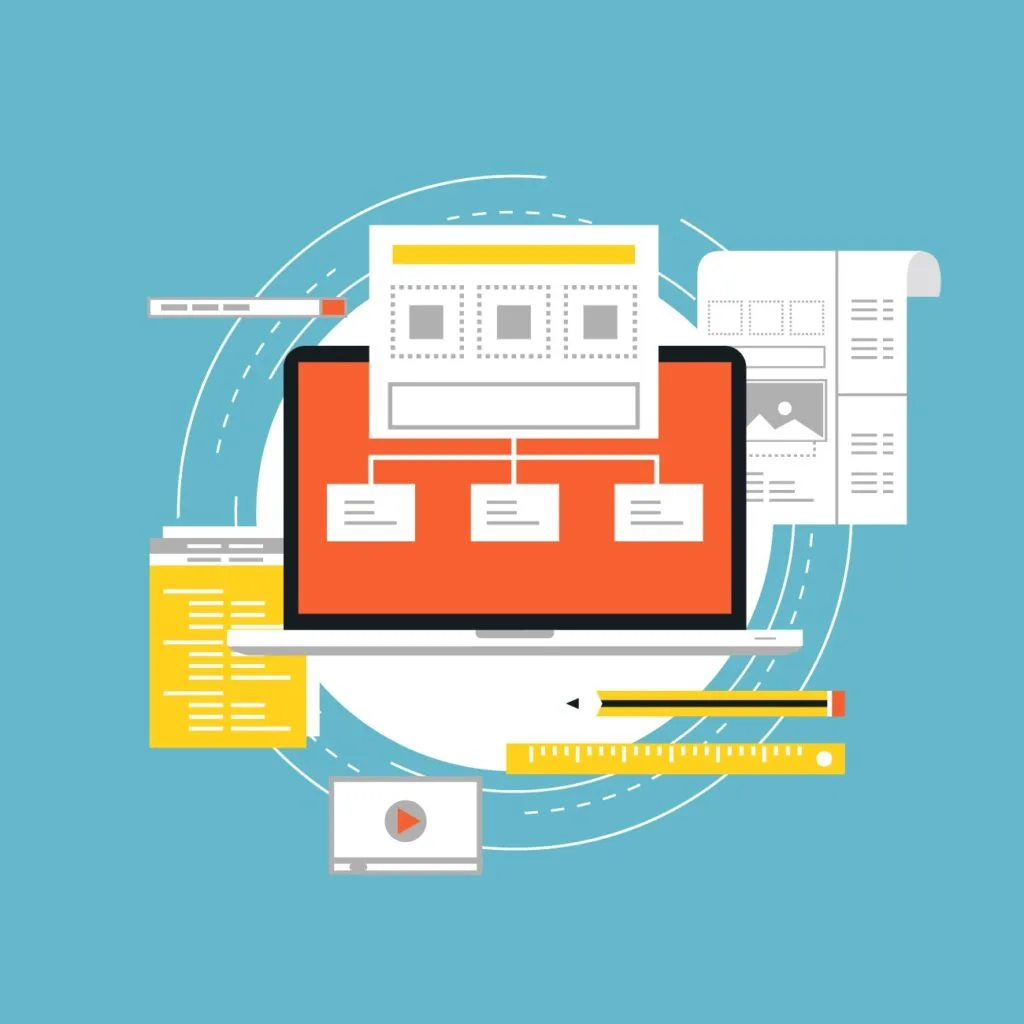
A well-organized store makes it easier for visitors and search engines to find your products. Think of your site as a map where everything should lead to your key products.
How to Simplify:
Create clear categories and subcategories. For example, group “Men’s Clothing” into “T-Shirts,” “Jeans,” and “Accessories“.
Ensure every page is no more than three clicks away from your homepage.
Tutorial:
- Go to your Shopify admin panel.
- Use the drag-and-drop menu builder to design a clean structure.
- Navigate to Online Store > Navigation and create collections.
Tip: Enable breadcrumb navigation (available in most Shopify themes) to show users their location on your site. Breadcrumbs also improve search engine indexing.
Fact: According to a 2023 study by SEMrush, websites with well-structured navigation see a 20% improvement in rankings.
2. Carry Out Research on Keywords
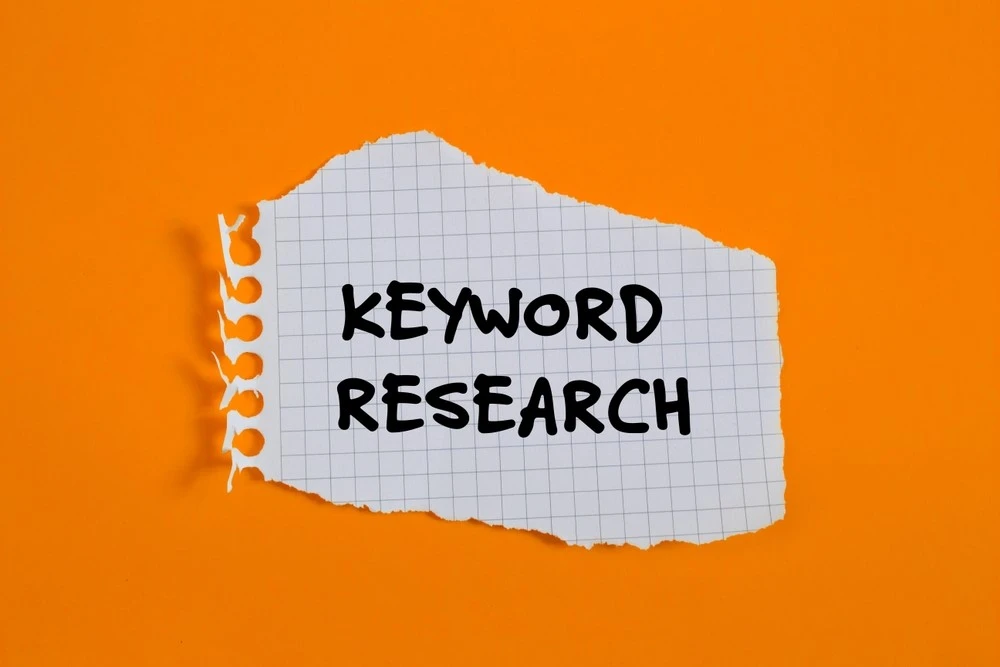
When customers use keywords to look for products, your store will make it to the list of search results if it is optimized for that keyword targeting. Picking the right ones ensures that you will be bringing potential, paying customers and not just views.
How to Search for Keywords:
- Employ the use of online resources such as Ubersuggest and Google Keyword Planner.
- Look for words that are similar to your products and search for the long tail keywords.
For instance: “work eco-friendly tote bags” instead of just writing “bags” which is quite broader.
How To Do It:
- Insert the keywords into the SEO feature within Shopify:
- Find “Search engine listing preview” option.
- Go to the settings of the collection of the product.
- The title along with the description including the keywords has to be filled in.
Fact: A Study done by Ahrefs shows more than 70% of search traffic is made up of long tail keywords.
3. Write Unique Product Descriptions
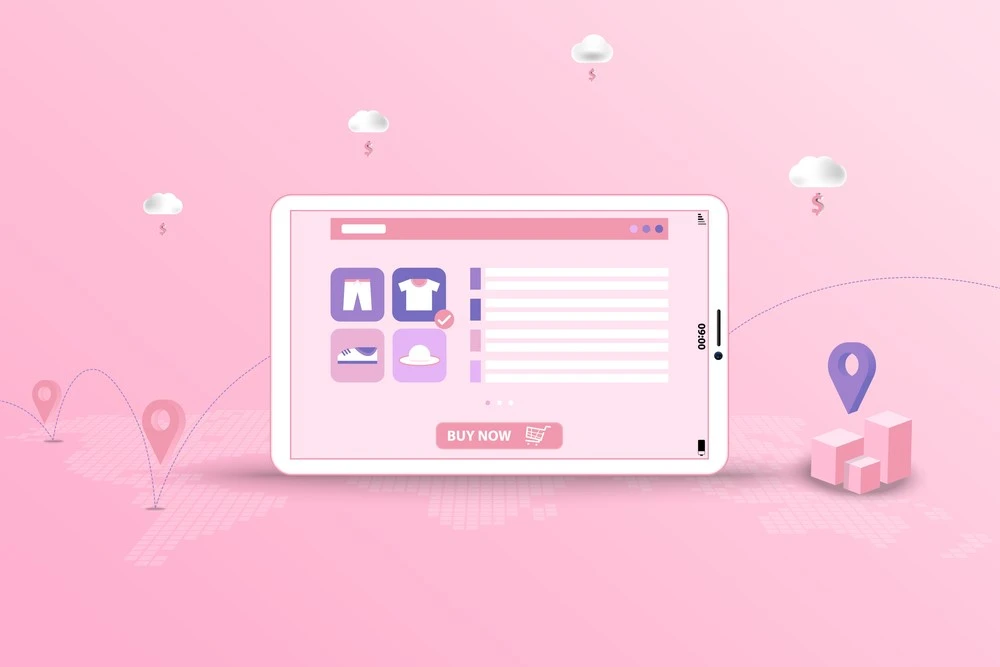
Your product descriptions are an opportunity to connect with your audience and provide them with all the information they need. Avoid generic phrases and focus on what makes your product unique.
How to Write Effective Descriptions:
Highlight the benefits. For example, instead of just saying “100% cotton,” mention how it’s “soft, breathable, and perfect for summer.”
Use keywords naturally, but don’t stuff them.
Advice: Answer common questions directly in the description, like “Is it machine washable?”
Fact: HubSpot’s 2024 data reveals that clear product descriptions increase conversions by 45%.
4. Optimize Page Titles and Meta Descriptions
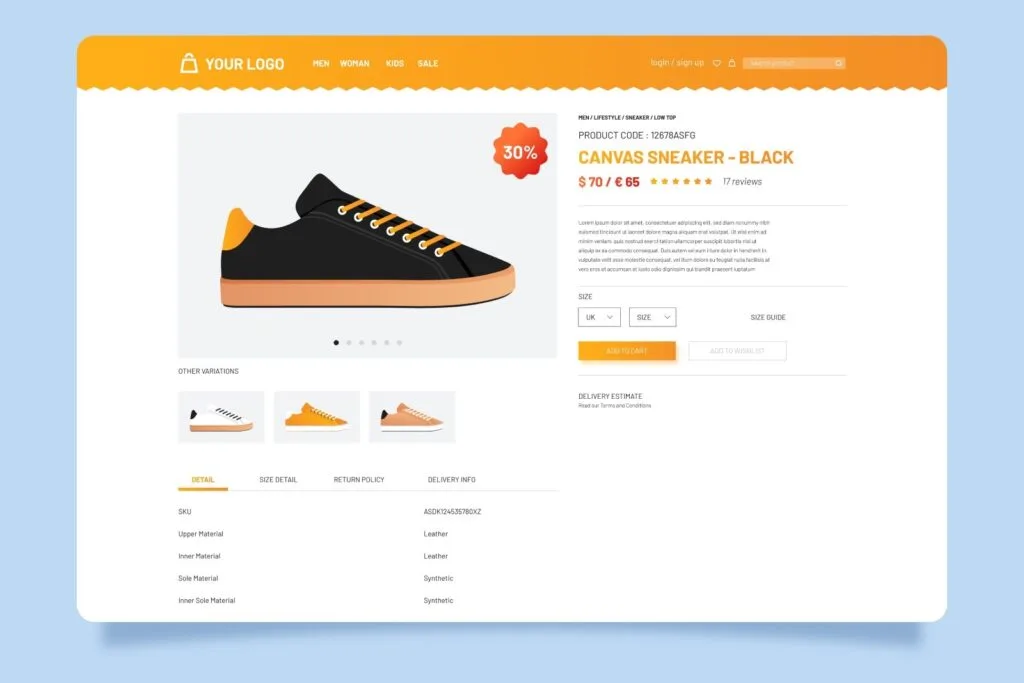
Page titles and meta descriptions play a big role in helping customers click on your store from search results.
Checklist for Optimization:
- Include keywords naturally.
- Keep page titles under 60 characters and meta descriptions under 160 characters.
Tutorial:
- In Shopify, go to Online Store > Preferences.
- Update your homepage meta title and description.
- Do the same for individual product and collection pages by editing the “Search engine listing preview“.
Example:
Title: Sustainable Yoga Mats | Free Shipping
Meta Description: Discover eco-friendly yoga mats designed for comfort and durability. Perfect for all fitness levels.
Fact: Over 63% of Google clicks go to pages with optimized meta titles and descriptions, according to a 2023 SEO Trends Report.
5. Craft an Information Rich Alternate Text for Images
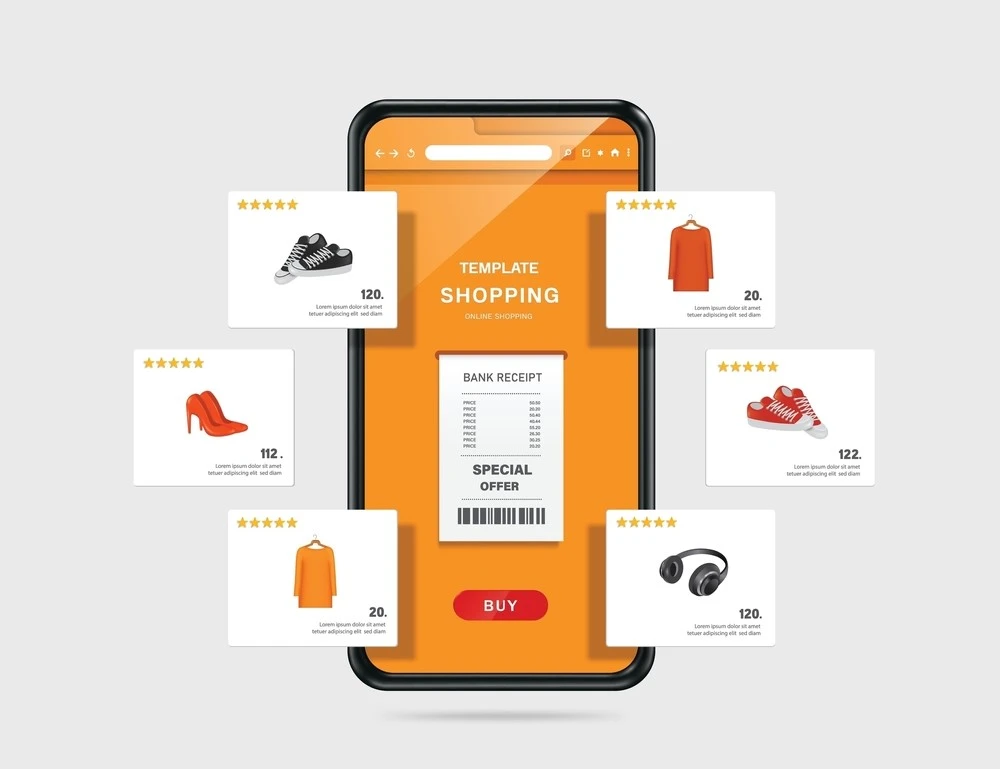
Similarly, alt text is also important for search engine optimization. It allows the search engine to understand the pictures on the page and contributes to raising the rank of your site.
Tutorial:
- When adding your image in Shopify, remember to include stylish in the image settings.
- Give your image details that best matches your picture.
Example: “image1.jpg” could be replaced with ‘organic-cotton-t-shirt-men’s’
Fact: A report published by Shopify in June 2024 showed that image search drive traffic increased by 30% when using a descriptive alt text.
6. Speed Up Your Website
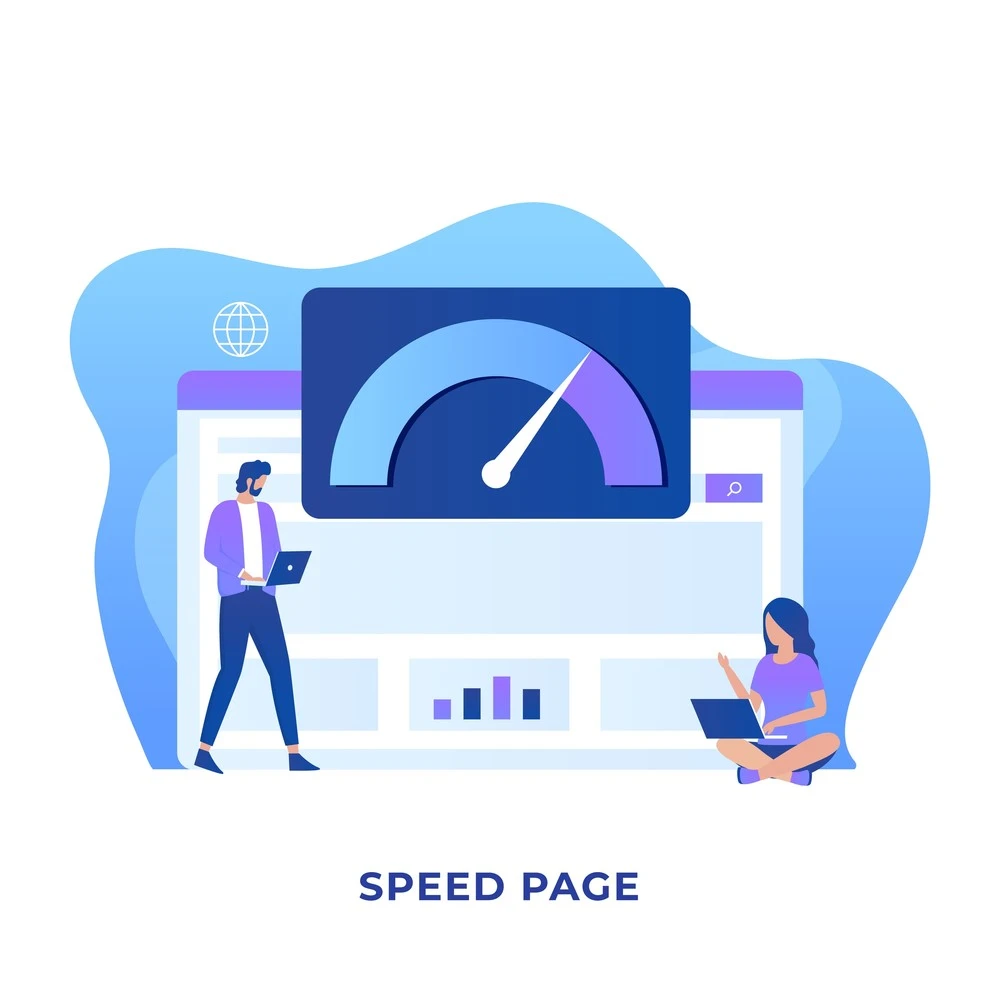
A slow website can frustrate visitors and negatively affect your rankings.
Steps to Improve Speed:
- Compress large images using free tools like TinyPNG.
- Limit the number of apps installed on your store.
- Choose lightweight Shopify themes.
Tutorial:
- Use Google PageSpeed Insights to analyze your site’s speed.
- Follow its recommendations, such as removing unused CSS or JavaScript.
Fact: Shopify reports that stores loading within 3 seconds experience 50% higher conversions.
7. Add Internal Links
Internal links connect different pages on your website and guide visitors to relevant content or products.
How to Use Internal Links:
- Add links in your blog posts to collections or products.
- Include a “Related Products” section on product pages.
Example: If you’re writing a blog about summer fashion trends, link to your “Summer Collection” page.
Fact: Moz data from 2023 revealed that effective internal linking improves site engagement by 40%.
8. Secure Your Website with SSL
SSL certificates not only make your site secure but also boost your search rankings. Shopify provides SSL certificates for free.
How to Check:
- Look for the padlock symbol in your browser’s address bar.
- Ensure your site uses HTTPS instead of HTTP.
Fact: Over 80% of first-page results on Google are HTTPS-secured, according to Search Engine Journal.
9. Create Blog Content

Blogs are a powerful way to drive organic traffic and establish your authority in your niche.
Topics to Cover:
“How to Style Leather Bags for Everyday Use”
“Why Choose Organic Skincare Products?”
Tutorial:
- Go to Online Store > Blog Posts.
- Create a new post and add keywords naturally in the title and content.
Fact: A Shopify study shows that businesses with active blogs see 68% more traffic.
10. Use Shopify SEO Tools

Take advantage of Shopify’s SEO apps to streamline the process. Tools like Smart SEO or SEO Manager can help you find and fix optimization issues.
Tip: Use these tools to implement schema markup, which makes your store more visible in search results.
Fact: Schema markup can improve your click-through rate by 25%, according to a 2024 SEO study.
Get Expert Help from Clickseek
If handling Shopify SEO feels like a challenge, Clickseek Digital is here to help. We specialize in creating effective SEO strategies tailored to your store’s needs. From keyword research to technical optimizations, we ensure your store is equipped to compete online.
Why Choose Clickseek?
- A proven history of success with small and medium-sized businesses.
- Clear processes and results you can measure.
- A commitment to practical solutions that drive real growth.
Let us handle your Shopify SEO while you concentrate on running your store. Reach out to Clickseek today to discover how we can help your Shopify business flourish.


